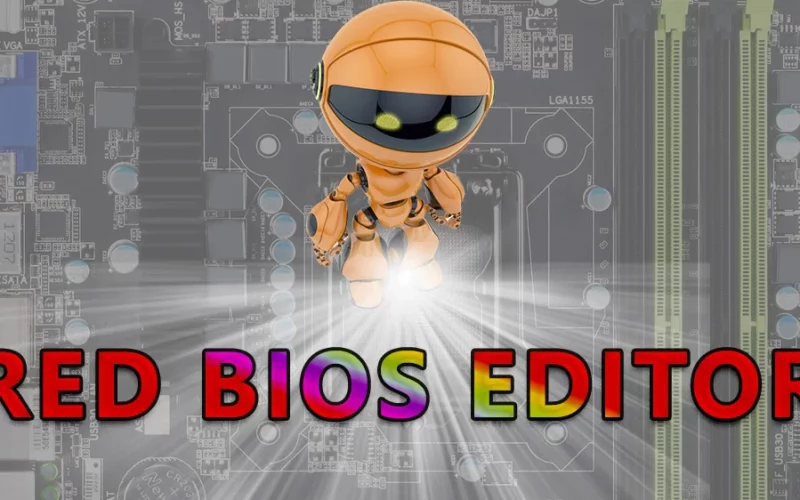The Red BIOS Editor for Radeon is an effective tool that allows you to modify the frequencies and parameters of your video card. You can Download Red BIOS Editor and create your own custom PowerPlay table.
Modify frequencies
Red BIOS Editor for Radeon is an easy to use utility that allows users to make changes to the information lines of their BIOS files. This allows you to customize your video card’s performance.
It can be used to change RAM clocks, voltage, overdrive, vendor ID, and more. The utility is compatible with AMD Radeon and Polaris graphic cards. Aside from changing the RAM parameters, this software also gives users access to the hidden CCC panel functions.
RBE’s profile editor allows you to edit CCC settings such as fan speed, voltage, and temperature. You can save the new settings as a profile for reduced power usage.
RBE’s timing editor is similar to the memory timing editor. It allows you to access all PowerPlay states. It also contains a screen shot feature for graphs. In addition, it enables you to fix minor bugs.
Adjust parameters
If you are looking for a way to tweak the performance of your AMD Radeon graphics card, then you may be interested in using Red BIOS Editor for Radeon. This tool is designed to help you modify and enhance your video card’s video memory timings.
The program is compatible with a wide range of AMD cards. However, some cards require some additional tweaking to work correctly.
RBE allows users to change and modify the power, frequency, voltage, and other settings in your video card’s video BIOS. It is also possible to save your changes to a video BIOS file and then re-flash it to your GPU. There are some risks involved in flashing a BIOS file, though. These include damage to other components in your system and in some cases, irreparable harm.
Create a custom PowerPlay Table
When you need to modify your video card’s BIOS, you need to use a tool that enables you to perform the task in a secure manner. That’s why Red BIOS Editor for Radeon comes in handy. It allows you to overclock and underclock ATI and AMD cards.
In order to do so, you’ll need to adjust your power play tables. This will allow you to tweak the behavior of your GPU and allow you to increase your hashrate.
Power play tables can be edited through the Windows registry. This will enable enthusiasts and diehard overclockers to customize their GPU’s behavior. However, it comes with a price: flashing your video card’s BIOS. The risks of this process are not worth it.
A new feature in Red BIOS Editor for Radeon is the ability to overclock ATI cards. You can do so by modifying the Overclocking Limit and Signatures in your BIOS.
Flash a video card BIOS in Hive OS
BIOS flashing is a method that can dramatically improve the performance of a graphics card. This is particularly useful for extreme overclockers. In the process, the BIOS is updated to allow for higher voltage to the core and memory. It also helps reduce power consumption. Download MorePowerTool and use for AMD video card BIOS.
The BIOS is the firmware of a card and it handles the video card’s core and memory clocking. This allows you to overclock your video card without risking damage to your card. But it is important to ensure that you perform the flashing in a temperature-controlled environment.
Before starting the BIOS flashing, it is important to make a backup of the original BIOS. If you don’t save it, you can lose your card.
You can backup the BIOS with GPU-Z. It is a free program that shows all the necessary information about your graphics card in one window.