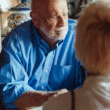If you regularly use smartphones, you probably notice that their battery starts to drain faster after a while. This is very inconvenient, especially if you want to sell Samsung.
To take care of your battery and extend its life, you can use the simple and obvious solutions that you will find in our article.
Why Does Samsung Galaxy Phone Battery Work Worse
So, if you have purchased a Samsung Galaxy and after a couple of months notice that the battery is running out quickly, this is the right time to find out about the factors that affect the battery operating time:
- Frequency of use and load. If you use the mobile Internet to the maximum – watching movies, playing games with good graphics – in this case, the phone’s battery will run out after 2-5 hours. If the load is small – listening to the radio, reading books, SMS, and conversations, then the smartphone will run on battery power for up to 18 hours.
- The number of applications on the desktop. The more utilities are loaded into the device, the faster the battery drains.
- Errors in the operating system. Over time, errors appear in the operating system. This happens for various reasons: users incorrectly updated the firmware, installed low-quality applications, did not clear the memory of old files, etc.
- Battery status. The capacity of the battery decreases over time. The older the battery, the less it works offline.
- The signal of the cellular network. The worse the cellular signal, the faster the battery drains. This is because the device’s transmitter must operate at a higher power to maintain a connection to the network.
What to Do if the Battery Runs out Quickly
Here are some proven tips on how to extend battery life in your Galaxy phone.
Reduce the brightness of the screen
To reduce screen brightness, follow these steps:
- Go to your Phone Settings
- Find the “My Device” section, pick “Brightness”
- Adjust the brightness using the slider
Unused applications and features
Users often install applications on their mobile devices, which they later forget about. Thus, the phone turns out to be filled to overflowing with unnecessary programs. These apps waste battery power. Delete all the ones you rarely use. This way, you will extend battery performance by closing unused apps.
Also, if you turn off features you don’t use on the device, the Samsung battery will operate better and longer. Increased power consumption is often due to constantly enabled features, including Bluetooth and Wi-Fi. If there is no need to use Wi-Fi or Bluetooth, it is better to turn them off.
Use the power-saving mode
Put your Samsung Galaxy phone into power-saving mode if you want it to work longer.
Power saving mode is not a new feature for Samsung phones, so you have probably heard of it. This mode adjusts some smartphone functions to save energy and extend battery life.
For example, the processor will run slower, and the screen brightness will decrease if the power-saving mode has been activated. Thus, you will use your phone for much longer without recharging.
Upgrade your phone
Recently released phones usually suffer from low battery optimization. Therefore, to make the gadget work better and the battery drain more slowly, update your Samsung Galaxy phone’s software. Thanks to software updates, the security and functionality of the phones are improving.
Protect your Galaxy from direct sunlight
If you are outdoors, keep your cellular device in the shade to prevent overheating. Remove the phone case, because sometimes such cases can trap heat, preventing proper ventilation. Removing the case can help you to keep your Samsung Galaxy phone cool.
Battery replacement
If the battery of your Samsung smartphone is draining unusually quickly, this is a clear sign that its condition is at risk. Over time, this leads to a noticeable reduction in battery life. Factors such as frequent recharging, exposure to high temperatures, and running energy-intensive applications can accelerate this wear. As a result, the best solution is to replace your Samsung battery with a new one.
Avoid letting your battery drain completely
Fully discharging the battery can lead to an increase in its internal resistance, a decrease in the charging speed, and its total functionality. Deep discharge can lead to faster battery wear. Therefore, avoid letting your battery drain completely.
Charging all night
Don’t Charge Your Phone Overnight! If you leave your smartphone charging all night, it will be fully charged after a couple of hours. Starting from this moment the battery charging stops automatically. However, when the battery level drops slightly, the smartphone will charge back to 100 percent, and its life will decrease slightly.