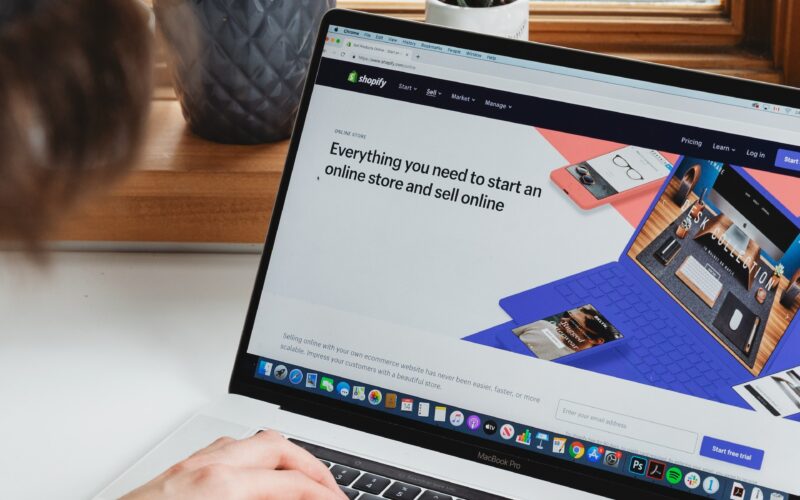Paradoxically, when starting a business, the first thing to consider is obligations to the state and taxes. After all, inattention at this point can result in severe pain in the neck. The tax system in the United States is unlike any other, as tax requirements vary from state to state. And sellers need to familiarize themselves with these differences carefully.
We recommend learning how to get a sales tax report from Shopify for Shopify sellers. Shopify sales tax report By following all the steps, you will prepare your report in the best possible way.
Consider which software tool you should use at work to make your life easier. We advise you to pay attention to Mipler Advanced Reports – https://mipler.com/.
Let’s dive into the details a little.
In the USA, the state and citizens are responsible for paying taxes. The culture of paying taxes is high, and the punishment for not paying taxes is quite severe.
So, it is worth avoiding when you owe something to the state with all your might.
The tax assessment procedure varies based on each state’s division and details.
Mandatory fees are at three levels: federal, state, and local.
Federal taxes are uniform, while state taxes may differ. Entrepreneurs pay taxes when their business has a physical or economic presence in a specific state/county/city.
A nexus is a link, signifying a business’s presence in a specific state. Online trading relates to economic presence, considering the size and number of transactions. If you have a nexus, you’re required to pay Sales Tax.
Sales Tax is a small percentage that the buyer pays on a product’s sale. The buyer pays the tax, which the seller collects and submits to the IRS.
- Several factors determine Sales Tax:
- The nature of your products.
- The location of your customers.
- Your association with a specific jurisdiction and state.
- Economic Nexus.
If you’ve identified the state where you have nexus, follow these steps:
- Obtain permission to collect sales taxes.
- Configure Shopify to collect sales tax:
- In Shopify settings, go to the “Taxes” section.
- Locate the US in the list of countries and select the specific state.
- Enter the details obtained after registering with the Department of Revenue for that state.
- Choose the products subject to sales tax (some items may be exempt).
- Add information about customers exempt from paying sales tax (e.g., trade intermediaries).
Note:
Shopify does not pay sales tax for sellers on this platform. Shopify is not a reseller, so you must set up your Shopify store to collect sales tax.
Why focus on California?
California has a complex tax system with high rates, among the highest in the country. If your business is linked to California, thoroughly understand tax regulations. Check the CDTFA (California Department of Taxation and Fees) list for possible tax credits.
California’s tax system involves two reasons for tax payment:
- Physical presence
- Sales reaching and exceeding $500,000 per year.
If conditions are met, the entrepreneur must register in California and pay taxes there. Registration takes over an hour and requires additional information not needed in other states, such as providing a scan of the passport and driver’s license.
Here is a link to register on the CDTFA website: cdfa.ca.gov.
In California, the sales tax is unique, comprising four parts: state tax, county tax, city tax, and special district tax. The combined rate at the state, county, and city levels is 7.25%, but the district rate may vary by location. For instance, in Sacramento, the state capital, the tax rate is 8.25%. California has two sales tax rates: the first is based on the product’s origin, involving state, county, and city taxes, and the second is district tax based on the buyer’s destination.
Precautions:
- Sales tax can be applied based on the buyer’s location, determined by zip codes. The tax rate is calculated according to the buyer’s address.
- If you’re not registered yet, avoid collecting sales tax, as it’s considered fraud.
To navigate this complex scenario, we recommend using a tool that offers detailed reports, considering specific nuances, as Shopify’s tax information is relatively concise.
Mipler Advanced Reports may be the solution you are interested in. You only need to pin the app to your reporting dashboard.
In addition to a general tax report like in Shopify, Advanced Reports offers more detailed reports:
- State/Province Tax Report
- The report is based on the recipient’s state/province
- Tax report by country.
The app’s algorithms can extract information from the tax name, thus identifying the country or county. In the case of California, this is a handy feature.