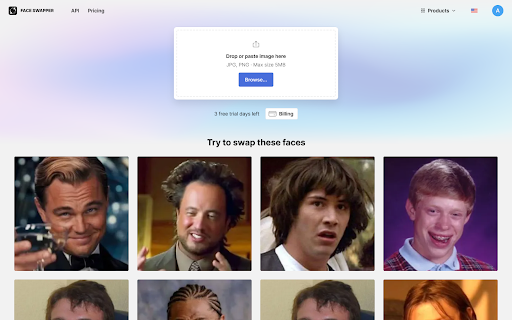So I finally got around to testing Icons8’s Face Swapper after hearing colleagues rave about it for months. My initial skepticism? Completely gone. This weird little tool might actually change how we approach image editing for projects where faces matter.
What’s Under the Hood
Unlike most facial editing tools I’ve messed with, Face Swapper seems to genuinely understand faces rather than just plastering one image over another. The fundamental difference is immediately obvious when you compare results.
The specs worth mentioning:
- Outputs at 1024px resolution (nobody else in this space comes close)
- Works with faces at odd angles – even profile shots
- Somehow preserves enough original features that people still look like themselves
- Doesn’t completely fall apart with glasses, beards, or hair across faces
- Takes images up to 5MB with facial areas reaching 1024×1024 pixels
What really struck me was how it handles lighting. Usually, that’s where these tools collapse – the lighting never matches. Somehow this one mostly gets it right.
Real-World Users and Use Cases
Design Teams Without Unlimited Budgets
I’ve watched several design colleagues adopt this for projects where:
- They need to test concepts across different demographics but can’t afford multiple shoots
- Character consistency across numerous assets becomes a nightmare
- Testing emotional impact requires seeing different expressions
- Clients want personalized mockups yesterday
The quality holds up surprisingly well, even for print projects where every pixel gets scrutinized.
Broke Design Students
The student crowd has embraced this tool hard, using it to:
- Create character variations without begging roommates to model
- Learn facial composition through practical experimentation
- Add human elements to projects despite zero photography budget
- Build diverse portfolio pieces that don’t look like they were done on zero budget
The simple interface means even first-year students can jump in without drowning in technical details.
Marketing Teams With Impossible Timelines
Marketing departments have probably been the most enthusiastic adopters, specifically for:
- Customizing generic stock photos for specific audience targeting
- Creating regionally appropriate materials without separate photoshoots
- Testing multiple visual approaches before blowing budget on production
- Refreshing outdated campaign visuals without starting from scratch
The ability to handle group photos has been a game-changer. When one executive leaves, you don’t need to reshoot the entire leadership team – just swap in the new face.
Corporate Communications
Business teams seem particularly drawn to the consistency benefits:
- Standardizing team representation across materials despite varying photo quality
- Personalizing presentations for specific clients
- Maintaining visual continuity through constant personnel changes
- Ensuring everyone looks equally presentable in corporate materials
That built-in skin enhancement feature turns out to be surprisingly useful here – no awkward conversations about touching up the CEO’s headshot needed.
Photographers Testing Ideas
Some photographer friends have found unexpected applications:
- Testing compositional ideas before dragging clients back for another shoot
- Showing retouching possibilities visually instead of trying to explain
- Building composite mock-ups that don’t immediately look fake
- Creating concept images to sell clients on complicated photo ideas
Since it preserves lighting and angles reasonably well, it works for rough composites that previously required serious Photoshop chops.
Actual Usage Experience
Using it breaks down into three basic steps:
- Drop in your base image (or select from files)
- Choose your replacement face (yours or from their library)
- Wait a few seconds for processing
That simplicity completely changes who can handle these tasks. No longer limited to that one person who really knows Photoshop.
Curious but not convinced? You can replace face in photo projects during their trial period with the annual plan. Let’s you properly test with your actual work before spending money.
The Not-So-Great Parts
Like anything, it’s got issues:
- That 5MB limit sucks for photographers working with high-res images
- Really tricky lighting sometimes needs manual fixes afterward
- Too many face obstructions can confuse it completely
- Certain extreme angles produce slightly off-looking results
Also worth mentioning – the ethics around modified images aren’t simple. Being clear about edited imagery isn’t just good practice – increasingly it’s becoming a legal requirement.
How Does It Compare?
Against traditional Photoshop methods, the time savings are ridiculous. What might take 15-30 minutes of careful work happens in seconds. When you’re billing hourly or racing deadlines, that math works out pretty favorably.
Other auto face-swapping tools exist, but the resolution quality here genuinely sets it apart. This matters tremendously for professional work that might end up printed or displayed on larger screens.
The group photo functionality also distinguishes it from most competitors that can only handle single-face swaps.
Fitting It Into Real Workflows
I’ve seen people integrate this tool in some creative ways:
- Photographers use it during client consultations to visualize possibilities
- Design teams incorporate it during early brainstorming phases
- Marketing folks use it for quick A/B testing of different approaches
- Content teams apply it when updating outdated visual assets
The web-based approach means no installation headaches or OS compatibility issues. Works the same whether you’re a Mac person or Windows loyalist.
Data Stuff You Should Know
For those working with sensitive images: the tool stores uploads to let you access history and re-download swapped photos without reprocessing. You can clear this history whenever needed.
If your organization has strict data handling rules, definitely review these storage practices against your internal requirements.
Bottom Line
This tool democratizes technology that previously required specialized skills. The combination of decent quality, surprisingly good facial detection, and dead-simple implementation makes it relevant across various creative fields.
What impresses me most is how it reduces technical barriers while still delivering professional-quality results. This fundamentally changes the equation around face replacement, making previously time-consuming edits practical for everyday use.
For creatives dealing with today’s ridiculous content demands, Face Swapper offers practical solutions to representation challenges, personalization requirements, and visual asset management. When used thoughtfully (and ethically), it enables both creative exploration and practical problem-solving.
Impressions based on tool capabilities as tested in May 2025. Features may change as this tech evolves.