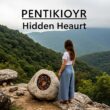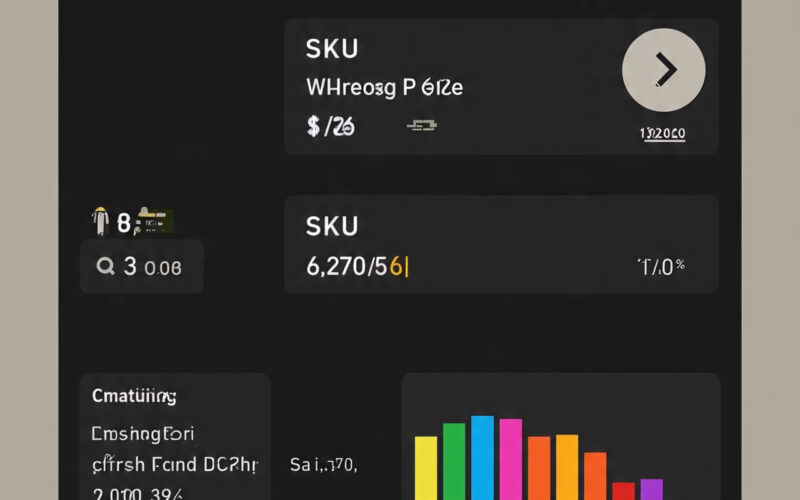If you’ve ever tried to keep up with the wild rollercoaster of ecommerce prices and stock levels, you know it’s not for the faint of heart. One minute your competitor’s widget is $29.99, the next it’s $27.49 and out of stock meanwhile, your sales team is frantically refreshing pages and your inventory manager is wondering if they should just start reading tea leaves instead.
In a world where global ecommerce sales are projected to hit nearly $7 trillion by 2025, even the tiniest price change can mean a big swing in your bottom line. Miss a price drop or a stock-out, and you might as well be handing your customers over to the competition with a bow on top.
I’ve spent a lot of time digging into how sales, ecommerce, and operations teams can actually stay ahead of these changes (without losing their minds). In this post, I’ll break down why SKU monitoring and product price monitoring tools are now must-haves, what to look for, and how data scraping especially with AI makes the whole process a lot less painful. And yes, I’ll show you exactly how Thunderbit, our own AI-powered web scraper, makes SKU tracking as easy as ordering takeout.
Thunderbit: The Easiest Product Price Monitoring Tool for SKU Tracking
Let’s start with the tool I know best—Thunderbit. We built Thunderbit because we saw firsthand how frustrating it is for non-technical teams to monitor product prices and stock levels across dozens (or hundreds) of sites. Coding? No thanks. Waiting for IT? Not an option. You want answers now.
Thunderbit is an AI-powered Chrome extension that lets you scrape any website and extract SKU data—product names, prices, stock status, you name it—in just a few clicks. Here’s what makes it stand out:
- AI Suggest Fields: With one click, Thunderbit’s AI scans the page and suggests exactly which columns (like product name, price, and stock) you should track. No more guessing or fiddling with selectors.
- Subpage Scraping: Need details from individual product pages? Thunderbit follows links to each SKU’s subpage and grabs all the extra info you need.
- Instant Templates: For popular sites like Amazon, eBay, or Shopify, you can use our pre-built templates—no setup required. Just click and go.
- Free Data Export: Export your results to Excel, Google Sheets, Airtable, Notion, or download as CSV/JSON. Even on the free tier.
- Scheduled Scraping: Set up recurring crawls so your price and stock data is always fresh. Just describe the schedule in plain English, and Thunderbit handles the rest.
- Multi-Language Support: Thunderbit works with websites in 34 languages and multiple currencies. Whether you’re tracking prices in USD, EUR, or yen, we’ve got you covered.
I love how quickly teams can get started—install the extension, click “AI Suggest Fields,” and you’re off to the races. Thunderbit is free to try (with limits), and scales up as your needs grow.
Why SKU Monitoring and Product Price Monitoring Tools Matter
Let’s be real: in ecommerce, “set it and forget it” is a recipe for disaster. Prices and stock levels change constantly—sometimes multiple times a day. If you’re not watching, you’re missing out.
Here’s why SKU monitoring and product price monitoring tools are so important:
- Competitor Price Tracking: See when your rivals change prices so you can react fast—whether that means matching a discount or highlighting your value.
- Stock Level Alerts: If a competitor runs out of stock, you can capture those sales (and maybe even nudge your own price up a bit).
- Dynamic Pricing: Feed real-time data into your pricing algorithms for surge pricing, clearance sales, or just staying competitive.
- Inventory Management: Avoid overstocking or running out by keeping tabs on what’s moving (and what’s not) across the market.
I’ve seen teams lose sales simply because they didn’t notice a competitor’s flash sale or stock-out. With the right monitoring tools, you’re not just reacting—you’re anticipating.
Key Criteria for Choosing Monitoring Tools
Not all monitoring tools are created equal. Here’s what I look for when evaluating product price monitoring tools and SKU monitoring solutions:
- Data Accuracy & Product Matching: The tool should reliably match your SKUs with competitors’ products, even if there are variants or bundles. Bad data = bad decisions.
- Real-Time Updates & Frequency: Fast-moving markets need frequent checks. Look for tools that let you set update intervals or even offer real-time scraping.
- Ease of Use: No-code interfaces and AI-driven features are a lifesaver for non-technical users. The less you have to tinker, the better.
- Alerts & Notifications: Customizable alerts (via email, SMS, or Slack) help you react quickly—without drowning in noise.
- Integration & Export: Can you push the data into your existing workflow? Export to Excel, Google Sheets, or connect via API/webhooks.
- Multi-Platform Support: If you sell in multiple regions or on different platforms, make sure the tool can handle it—currencies, languages, and all.
In short, you want something accurate, fast, easy, and flexible enough to grow with your business.
Top Product Price Monitoring Tools for Ecommerce
After a lot of research (and more than a few late-night coffee runs), here are the top product price monitoring tools I keep seeing recommended:
Thunderbit
Thunderbit is all about speed and simplicity. It’s a Chrome extension that scrapes any website—no code required. The AI Suggest Fields feature means you don’t have to guess what to track, and subpage scraping lets you dig deep into individual SKUs. Free exports and scheduled scraping make it a favorite for small and mid-sized teams who want to get started fast and scale up as needed.
Prisync
Prisync is a SaaS competitor tracking platform that crawls thousands of online stores and updates competitor prices three times a day. It also monitors stock availability and offers dynamic pricing recommendations. Prisync supports multiple currencies and is a good fit for retailers with larger catalogs who need robust APIs and automated workflows. Pricing starts at about $99 per month.
Wiser
Wiser offers a suite of price intelligence tools for enterprise retailers. It delivers live price checks, digital shelf analysis, and real-time repricing—so your prices can update automatically without developer help. Wiser also includes analytics for promotions and MAP compliance. It’s typically sold via custom enterprise pricing, making it best for larger operations.
Pricefy
Pricefy is designed for international sellers. Upload your catalog, and Pricefy matches your products to competitors’ listings across any country or currency. It provides twice-daily updates and real-time alerts for price changes, plus built-in repricing rules and MAP/MSRP monitoring. Plans start at $49 per month.
Price2Spy
Price2Spy focuses on detailed pricing analytics and repricing automation. It auto-matches your items (including variants) to competitors, sends daily alerts on price and stock changes, and keeps deep historical price data for trend analysis. Plans start around $79 per month, making it a solid choice for mid-sized ecommerce businesses.
Comparing the Best SKU Monitoring and Product Price Monitoring Tools
Here’s how these tools stack up on the essentials:
- Thunderbit: Works on any website via Chrome extension, no-code AI interface, scheduled scrapes, custom alerts, free exports, usage-based pricing. Great for teams who want flexibility and ease of use.
- Prisync: Covers all major ecommerce sites, web dashboard, 3x/day alerts, CSV/Excel export, API, starts at $99/month. Best for large catalogs and automation.
- Wiser: Supports Amazon, eBay, Google, and more, web dashboard, real-time repricing, custom reports, enterprise pricing. Ideal for enterprises needing deep analytics.
- Pricefy: Global marketplaces, web dashboard, 2x/day updates, CSV/Google Sheets export, starts at $49/month. Perfect for international sellers.
- Price2Spy: Amazon, eBay, Shopify, custom sites, web dashboard, daily alerts, CSV export, starts at $79/month. Great for mid-sized businesses wanting analytics and automation.
Each tool has its own strengths—Thunderbit is all about quick setup and flexibility, while Prisync and Wiser lean into enterprise features and automation.
How Data Scraping Powers Modern Monitoring Tools
Under the hood, every product price monitoring tool relies on data scraping. These tools crawl retailer and competitor websites (or APIs) to collect product data—prices, stock status, SKUs—on a regular basis.
What’s changed in recent years is the rise of AI-powered scraping. Instead of relying on brittle code or manual tracking, AI scrapers like Thunderbit can read messy web pages, structure the data, and adapt automatically when sites change their layout. That means fewer broken scripts and more reliable data.
I’ve seen AI scraping catch competitor flash sales or stock-outs instantly—something that’s impossible if you’re still doing manual checks or waiting for a developer to update your scraper.
Setting Up SKU Monitoring: Step-by-Step Example with Thunderbit
Let me walk you through how I’d set up SKU monitoring with Thunderbit. It’s honestly as easy as pie (and a lot less messy):
- Install Thunderbit from the Chrome Web Store and open the extension.
- Navigate to the product listing page you want to monitor—say, a page listing your favorite SKU.
- Click “AI Suggest Fields.” Thunderbit scans the page and proposes columns like Product Name, Price, and Stock Status. You can tweak these if you want.
- Click “Scrape.” Thunderbit grabs all the data for your chosen fields, even following links to subpages for more details.
- Export the data. Download your results to Excel, Google Sheets, Airtable, or JSON with one click.
I love that Thunderbit even handles pages in different languages and currencies. You can go from zero to a working SKU tracker in minutes.
Best Practices for Effective Ecommerce Price and Stock Monitoring
A few tips I’ve picked up along the way:
- Set clear objectives: Know what you want to track and why. Focus on high-impact SKUs and key competitors.
- Validate and clean data: Make sure products are matched correctly—use unique SKUs or barcodes if possible.
- Configure smart alerts: Only get notified about the changes that matter (big price drops, MAP violations, stock-outs).
- Balance frequency vs. risk: Some SKUs need hourly checks, others can be daily. Scraping too often can get you blocked, so use built-in stealth features or proxies.
- Integrate with your workflow: Export data to your analytics tools or spreadsheets, and automate price updates where it makes sense.
- Review and refine: Periodically check what you’re tracking—focus on what’s driving results, and don’t be afraid to adjust your alerts or frequency.
The goal is to get actionable insights, not just a mountain of data.
Conclusion: Choosing the Right Monitoring Tool for Your Ecommerce Needs
In today’s ecommerce world, SKU price and stock monitoring isn’t just “nice to have”—it’s essential. Whether you’re a small team looking for a quick, flexible solution (hello, Thunderbit) or a large enterprise needing deep analytics and automation (think Prisync or Wiser), there’s a tool out there for you.
My advice? Don’t wait. Try out a tool Thunderbit’s free plan is a great place to start—and begin tracking your top products. The sooner you start, the sooner you’ll see the benefits: higher margins, fewer missed sales, and a lot less stress.
And hey, if you ever find yourself refreshing that product page for the tenth time in an hour, just remember: there’s a better way.