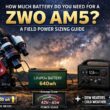Ever had a client’s Twitter account get restricted out of nowhere, right in the middle of a campaign? You double-check the content. Everything looks clean. So what went wrong?
Chances are, it wasn’t the tweets; it was the infrastructure behind them. When multiple accounts run through the same IP, Twitter’s system sees a red flag, not a clever strategy. This silent IP overlap happens more often than marketers realize, especially when using shared tools or networks. In this post, we’ll break down how this issue sneaks in, why it’s risky, and how using the right proxies for Twitter can keep your accounts protected and performing.
What Is IP Overlap—and Why Does It Matter?
Each of the devices you probably use online has an IP address associated with it, the unique marker of you on the web. The fact that Twitter has several accounts operating on the same IP looks suspicious. And to its system, that pattern shrieks of automation, not its authenticity.
Why This Raises Red Flags:
- 10 accounts, 1 IP? Looks like a bot farm.
- Repeated logins from the same address? High-risk behavior.
- High-volume activity from a static location? Suspicious footprint.
Even if your marketing intentions are legit, Twitter doesn’t evaluate intent; it flags behavior. And overlapping IPs are one of the most common reasons accounts get shadowbanned, rate-limited, or suspended.
Common Scenarios That Trigger IP Overlap
It may seem like you are being safe, yet even veterans in marketing fall into this trap. The below are typical workflows that become the IP-related problem source:
- Sharing the same schedule tool (like Tweetdeck, Buffer, or Hootsuite) for multiple clients’ accounts without IP-level isolation
- Running automation tools or bots with cheap, shared, or static proxies that Twitter can easily trace
- Logging into multiple accounts from the same Wi-Fi or office network
- Operating via VPNs or servers that assign one IP across all your sessions
What happens next? Accounts get rate-limited. Posts fail to publish. Clients wonder why their engagement has dropped off a cliff. All because the underlying infrastructure raises silent red flags.
How Twitter Detects IP-Based Patterns
Twitter uses a combination of technical signals and behavioral analysis to detect suspicious activity. IP overlap is just one of many triggers.
Here’s what Twitter’s detection systems may consider:
- Same IP used repeatedly across multiple accounts
- Excessive activity in a short period of the same IP
- Datacenter or shared proxies associated with automation tools
- Device fingerprinting that links sessions even when IPs rotate improperly
This is why “plug-and-play” growth tools often hit a wall. They work until they don’t, until the accounts tied to them start behaving “too similarly” in the eyes of Twitter.
Signs You’re Affected by IP Overlap
Not sure if this applies to you? Here are common signs your accounts are being throttled or flagged:
Posts get unusually low or zero engagement
- Scheduled tweets fail to publish
- You’re prompted for email or phone verification often
- Accounts lose the ability to like, follow, or retweet
- Actions become temporarily blocked without a clear reason
If you’ve seen any of these red flags across multiple profiles, your IP setup could be the culprit.
Why Proxies for Twitter Are a Must-Have, Not a Nice-to-Have
Proxies act as intermediaries between your device and Twitter. With the right proxy setup, each account can operate from a unique IP address, making them appear like real users, not part of an automated network.
Here’s What High-Quality Twitter Proxies Offer:
- IP Diversity: Each account runs on a separate IP to avoid linkage
- Geolocation Options: Run campaigns targeting different regions
- Automatic IP Rotation: Keeps your footprint dynamic and harder to trace
- Residential or Mobile IPs: Much more trusted by Twitter than datacenter proxies
- Session Control: Sticky sessions help with logins; rotating sessions help with automation
Proxies don’t just “mask” your identity, they allow your accounts to operate as if they were being managed by real humans in real locations.
Choosing the Right Proxies for Twitter in 2025
Not all proxies are created equal. For serious marketers and agencies, choosing the right type of proxy setup can make or break your campaign.
Here’s what to look for:
- Residential or Mobile Proxies: These are IPs from real users, assigned via home ISPs or mobile networks. They blend in naturally and are far less likely to get flagged than static or datacenter IPs.
- Rotating IP Support: Automatically changes your IP at intervals or after each request. Ideal for bots, scraping, and mass engagement without repetition.
- Sticky Sessions: Keeps the same IP temporarily for sensitive tasks like logins or account management—crucial for maintaining session stability.
- Geolocation Control: Need to run campaigns in the U.S. and EU simultaneously? Choose a provider that offers IPs from multiple countries and regions.
- Unlimited Bandwidth: High-volume tasks like automation, DMs, or scraping need speed. Make sure your proxy provider doesn’t throttle usage.
How Agencies Leverage Proxies for Twitter
Top-performing agencies and freelance growth marketers rely on proxies for Twitter to keep their infrastructure as robust as their strategies.
They use proxies to:
- Manage dozens of accounts without cross-contamination
- Automate outreach and engagement without bans
- Collect market insights through safe scraping
- Rotate accounts for A/B testing and audience targeting
- Maintain high trust scores on client profiles
By assigning each account its own IP (or rotating set), marketers avoid Twitter’s filters and preserve long-term account health.
Final Thoughts
Creating massively successful campaigns on Twitter is not about good content; it is about a good backend. If you’re managing multiple accounts without thinking about IP overlap, you’re risking silent issues like limited reach or sudden restrictions. The fix doesn’t have to be complicated. With the right proxies for Twitter, you can keep things running smoothly and stay off Twitter’s radar. Think of it as the quiet layer of protection your strategy deserves.