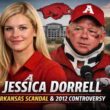With the tremendous support from AI nowadays, enjoy making AI-powered videos in seconds. No need for professional skills and enormous efforts. AI-powered tools are here to bring your ideas into creative videos in seconds. In this article, we will discover together a simple three-step solution to make innovative and interesting AI-powered videos in seconds with CapCut Web’s AI video maker. Explore the magic today!
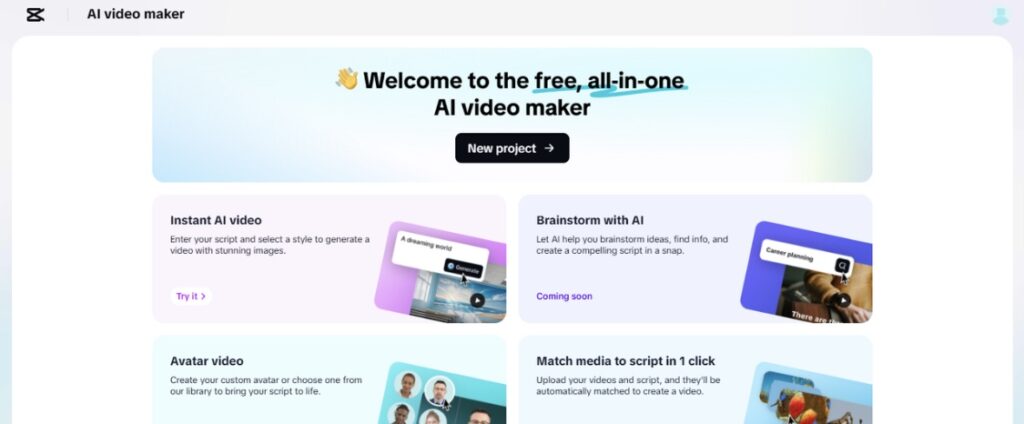
Three steps for generating AI-powered at CapCut Web
CapCut Web’s AI video maker is an all-in-one and tailor-made video editor to help you automatically generate creative and appealing videos for various purposes, from branding and marketing to social materials. Ease your worries about a long brainstorming process or editing time. CapCut Web brings magic to your life at every stage. What you need to do first is just come to the main interface of CapCut Web, start your account, and then follow the intuitive guide below:
Step 1: Create your video script
Choose to start a “New project” to make your AI-powered creative content. At the “Script” feature, input your “Topic” and “Key points” to express your ideas for the AI tool to help you generate a captivating and tailor-made script in seconds. Hit the button “Create” to finalize your content.
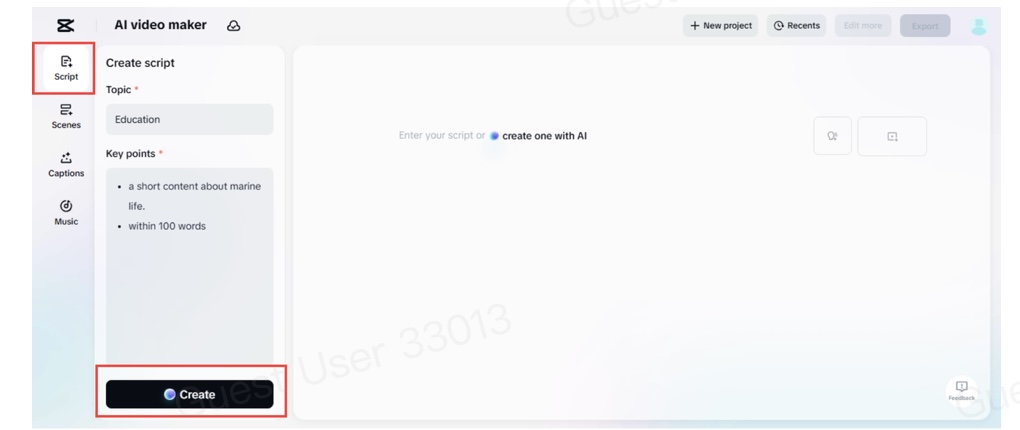
Step 2: Create your video
Select the “Scenes” button and pick your perfect voice options with various available choices, such as gender, age, or style. Choose your preferred AI avatars to make your content more interactive and illustrative. If you have your own video footage, come to the “Voice” page to select your favorite voice option for adding special sound effects. Make everything done and choose the button “Apply for all scenes.” Feel free to customize your video further with attention-grabbing and captivating background music or caption styles.
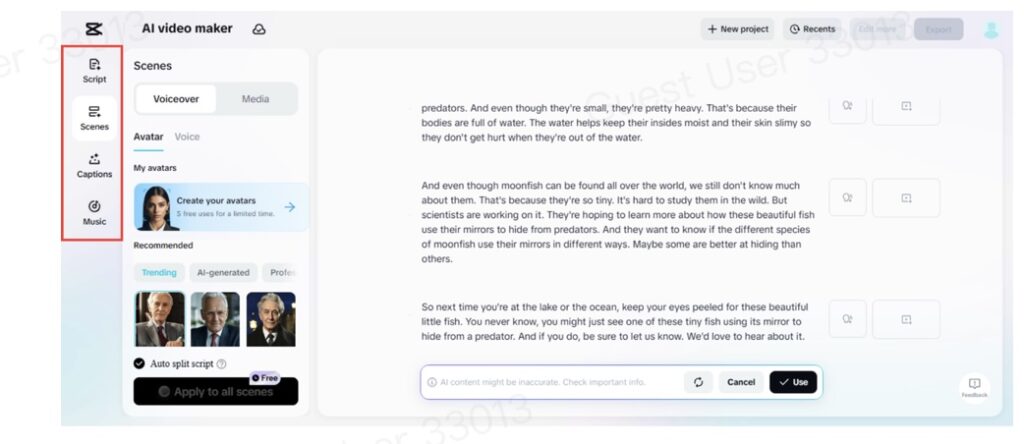
Step 3: Download and edit more
Wait a few seconds for this AI video maker to help you generate your satisfying output. If you want to save your material immediately, choose the button “Export.” In case you want to further edit your content, click on the button “Edit more” and you will be directed to the main online editing interface where you can freely transform your video with a massive collection of video filters, media stocks, or special video transitions.
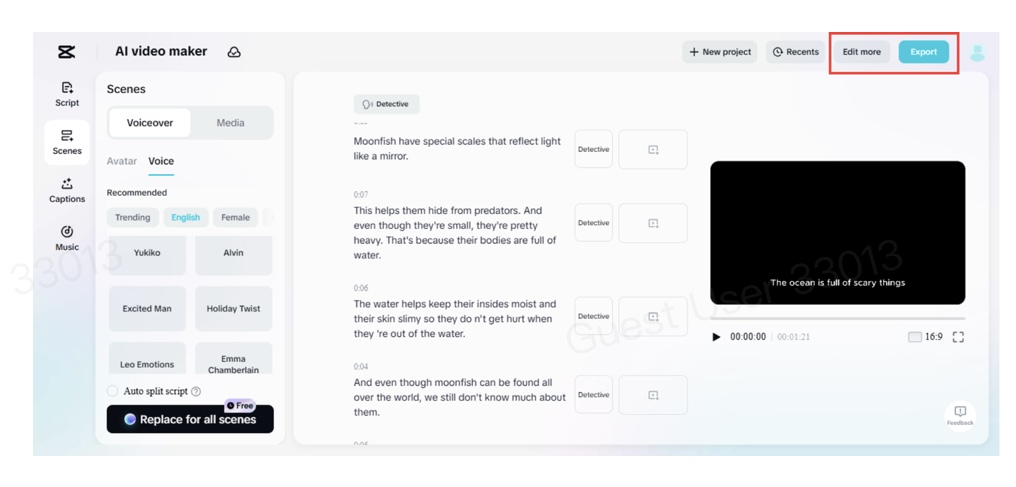
Bonus tips for using CapCut Web for AI video-making
More than a single solution to help you generate tailor-made and dream creative videos, CapCut Web supports you with other powerful tactics to ease your production. Here are some more powerful practices that you can use CapCut Web to streamline your AI content production journey:
-
Leverage other AI tools
Feel free to use other AI-powered tools at CapCut Web to help you create videos or other creative tasks. This AI tool helps you transform your content into creative videos in seconds, from converting your long videos into short clips to generating text-to-speech. For example, if you want to convert your written text into captivating and natural-sounding audio, come to CapCut Web’s AI text to speech free generator and insert your content. Then, choose your favorite voice option to match your purposes. CapCut Web will help you produce tailor-made and highly realistic audio in seconds. There is no need to spend your budget on professional voice actors.
-
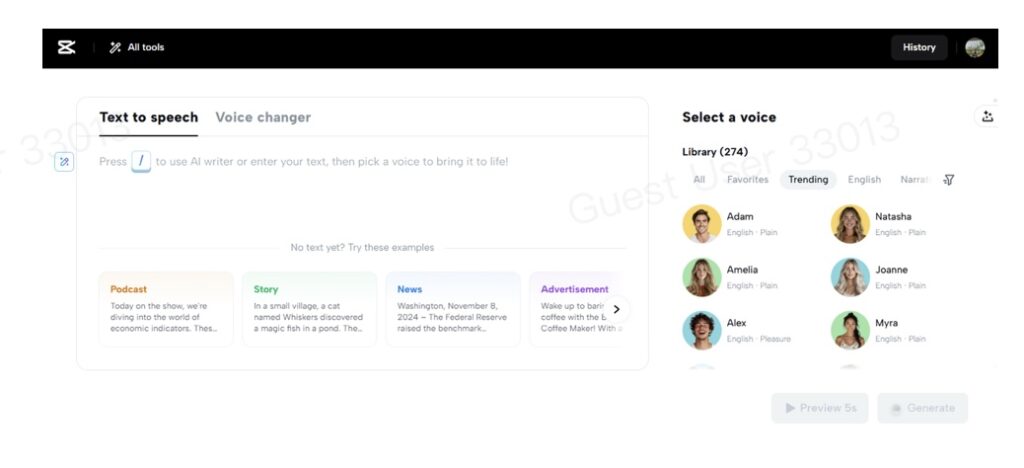 2. Enhance your content accessibility
2. Enhance your content accessibility
CapCut Web also helps you make your content more accessible, from including language-diverse captions to sharing your content directly to different social channels. Optimize the AI caption generator at CapCut Web to help you make grammar-free and comprehensive captions in your chosen language in seconds. Enhance your content accessibility to various groups of audiences in the world.
-
Optimize the cloud space
Save all your editing and finalized materials securely and privately with the rich and robust cloud space at CapCut Web. You can access your tailor-made or draft content anywhere and anytime with this magical editor. Feel free to invite your colleagues or teammates to join your workspace to edit and make captivating videos together.
Conclusion
With CapCut Web’s AI video maker, making creative and engaging videos is made easy in three steps. What you need to do is share your expressive ideas about your video, pick your voice option and avatar, and finally, add more creative elements to level up your video. No need for enormous manual efforts or skills. Everything is tailored in seconds for your ready use. Feel free to optimize other tactics and AI-powered features at CapCut Web to ease your creation tasks. From generating text-to-speech for natural-sounding and high-quality audio, enhancing your content accessibility by sharing to different social platforms or tailoring comprehensive video captions, to even using the cloud space to help you secure and save all your creative materials for enhanced accessibility, everything is covered in this all-in-one and feature-packed editor. Solve all your tasks for marketing, advertising, business, or social media content in seconds with CapCut Web. Join this all-in-one tool today and level up your creative content strategy in seconds!