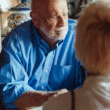Sticker making is not just a hobby, but also can be a profitable business idea. Who wouldn’t want to try out their own sticker ideas? The materials cost less and are fun in the process. You will not lose out on this possible second source of income.
Of course, in starting a business, you might need a little help especially when choosing your professional sticker machine nowadays. There are a lot of machines that promise you the best in vinyl sticker making, but you are still having problems in choosing. These are the reviews for the six best vinyl sticker machines in 2019.
A Review List of the Best Vinyl Sticker Machines to Buy:
| Sticker Machines | Image | Description |
|---|---|---|
| #1. Silhouette Cameo 3 | 
|
– Autoblade – Touchscreen – Bluetooth support – USB support |
| #2. Cricut Explore Air 2 | 
|
– Custom software – Premium blade – Dual cartridge – Bluetooth connectivity |
| #3. Silhouette Portrait 2 | 
|
– Bluetooth – USB support – Autoblade – 2mm clearance |
| #4. Cricut Maker | 
|
– USB Charging – Micro-tip blade – Versatile material – Smooth and precise cutting |
| #5. Brother CM350 | 
|
– Built-in scanner – Touchscreen – Wireless connectivity – On-screen editing |
| #6. Sizzix Big Shot Starter Kit | 
|
– Roller machine – Multi-purpose – Easy to use – Small device |
#1. Silhouette Cameo 3 Bluetooth Bundle with Oracal 651 Vinyl, Sticker Paper, and More
The Silhouette Cameo 3 is an upgrade in line with Cameo Cutting Machines. It can cut up to 100 variants of materials which makes it very versatile and often dubbed as the ultimate DIY machine. Whether using paper, heat transfer material, cardstock, foil, and vinyl, you will be sure to get consistent results on a high quality. It can cut up to 10 feet long by 12 inches wide materials which could be very reliable for signage designs. The auto-adjusting blade gives wonders to most craftsmen as you don’t have to manually adjust the cutting depth for each cut. The dual carriage gives an efficient work along with double cutting clearance of 2mm especially on thicker materials.
The included software Silhouette Studio 4.0 is a very reliable application which allows quick editing to make your concepts come to life. You can also go wireless with the Bluetooth capabilities of the Cameo 3, to reduce your wire clutter and save space. Plus, you get to work anywhere in your home as long as there is a connection with the machine. There is also an included mobile app which is compatible with Android and iOS. This gives you the freedom to edit on your smartphones. Overall, the Cameo 3 is a great improvement on previous versions especially with the Autoblade and dual carriage features. You can check more of other Cameo bundles here.
- Touchscreen
- Dual carriage
- Autoblade
- More loadable storage tray
- Good aesthetic design
- No cutting force upgrade
#2. Cricut Explore Air 2, Rose Bundle
Cricut Explore Air 2 is also a very versatile machine that could be worked with over 100 different materials especially vinyl. You can also use special materials such as leather and foam, with the help of the right blade. So with this machine you can make any custom vinyl stickers, unique greeting cards, personalized home decor, and more.
There are built automatic settings which can be configured through the Smart Set Dial in the machine’s front for every material that you use. If your material is not on the list, you may also use the custom selection which has numerous additional settings with the help of the Design Space software. The cutting size of the German carbide blade is only 12 inches by 24 inches long, which may prove difficult to those who would like to cater more customized orders. But for the occasional hobbyist, it is more than enough.
You may not use any other software aside from the included Design Space sofetware for the Cricut Explore Air 2. This is somewhat of a downside to those who would like to prefer using other software. Nevertheless, the software is of a great use especially for beginners. It is cloud-based and free, plus you can design using your iOS gadgets and send them wirelessly to the unit. For those without WiFi, you can even cut and design while offline with the help of Bluetooth connectivity. You can even cut and score in 1 step because of the dual carriage capacity of the Cricut unit. You can check out more of other Cricut bundles here.
- Fast
- Dual carriage
- Precision cutting
- Good for beginners
- Auto settings
- Somewhat loud
- No Android app
- Other editing apps not allowed
- Design Space software is not ideal for advanced projects
#3. Silhouette Portrait 2 Starter Bundle
The Portrait 2 is a compact machine that is a sister unit of the Cameo 3 under Silhouette. It is a Bluetooth compatible device which allows you to work on designs in the comfort of your own bed, chair, and anywhere. It is also Silhouette Studio compatible which is the most suitable software to be used with Silhouette devices. This machine also features the Autoblade which provides recalibration on itself for any material that you are going to use. No more adjustments with regards to pressure and blade depth. This is a huge timesaver unlike other vinyl sticker makers where you would need to adjust the settings one by one.
The 2mm clearance is also large, which gives you a lot of room for the vinyl sticker design. However, it can only cut various materials up to 8 inches wide and 10 feet long. This is good enough for small banner sticker projects and such. The Portrait 2 serves as a huge upgrade as compared to the Portrait 1 in the realm of vinyl sticker making.
- Lightweight
- Autoblade
- Precision cutting
- Wireless connectivity
- No dual carriage
- Limited but smaller designs
#4. Cricut Maker Bundle – More Than Vinyl Sticker Machine
The Cricut Maker is a very good machine. This might be your go-to not just for vinyl sticker making, but also for fabric cutting. The machine is equipped with Rotary blade which has been made to cut through any fabric. The gliding and rolling action are also allowed so you would have complete control on whichever direction you want to cut. It can take on other materials like vinyl and still maintain the sophisticated level of cutting that you wanted. There is also a sewing pattern library included but it does not have much use in the realm of vinyl sticker making.
The cutting mechanism also gives a precise and powerful force of up to 4kg pressure, which can be applied on thick sticker materials and such. The pressure is also seemingly intelligent because of automatic adjustment depending on the material that you will use. The cutting space is only around 12” wide by 24” long. The main selling point of the Cricut Maker is the ability to be versatile and to be workable with almost any materials up to 2.4mm thick. You can even do Print Then Cut on patterned papers which can be applied on various craft ideas and design.
- Value for the money
- Excellent and precise cutting
- Bluetooth
- Can cut almost any material
- Little cutting space
- Other accessories sold separately
#5. Brother CM350 ScanNCut2 Electronic Cutting Machine
The Brother ScanNCut2 is pretty much a great standalone unit where you can Scan, print, and cut a design. The best part is, the unit comes with its own LCD touchscreen space where you can edit designs immediately before cutting. Also, it has wireless capabilities like most advanced models of vinyl cutting machines. If wireless is not available, it is also compatible with the use of USB cable. There are even 2 design options when scanning, you may choose between colored and grayscale. This gives you great options specially to designs which may look better on black and white colors.
There are also built-in designs that could aid your editing capabilities and boost it, so you would not require detailed learning of custom designs. This is through the help of the ScanNCutCanvas software which is accessible and free. The software is a cloud-based application and often has tutorials and basic templates that would help you be successful in your vinyl sticker making projects. The machine can handle materials up to 2mm thickness and a max width of 11.7” and length of 24”. The cuts are consistent and very reliable with the help of German carbide blade.
- Built-in scanner
- Wireless
- Free cloud-based software
- Precise cuts even on thick material
- Limited cutting space
- Slightly expensive
#6. Sizzix Big Shot Starter Kit
This is a somewhat petite and straightforward machine for cutting vinyl materials. It could be used to make various cards and invitations plus stickers for simple hobbyist projects. It only cuts up to 6 inches and is very affordable for its price. The small body of the machine makes it portable and suitable for desktop use.
This is not technologically advanced, which means it requires manual use by means of a crank. The upside is, you would not need electricity thus it seems to be eco-friendly and costs less to operate. Although small, it can cut a wide range of materials even all types of vinyl.
- 3-year warranty
- Portable
- Affordable
- Simple and easy to operate
- Good for beginners
- Limited size of cutting
- Not ideal for businesses